OrgNice has had an exciting and busy end-of-2024! We have released a bunch of new features and here are some noteworthy changes heading into the new year.
Wishing you a wonderful 2025!!
Improved Setup: Analysis, Auto Mapping and Preview
Setup has undergone a massive revamp with the intention of making it easier.
OrgNice now analyzes your Google Sheets data and figures out the best mapping to draw an Organizational Chart from your data’s structure. We employ algorithms and AI to interpret data and its relationships so we can map columns to fields from the sheet that has the best match. The auto-mapper has been doing really well - being able to perform out-of-the-box mapping for very many situations.
In the few cases where it cannot, or where you might want to tweak the mapping, you are still in complete control - you can change the mapping manually.
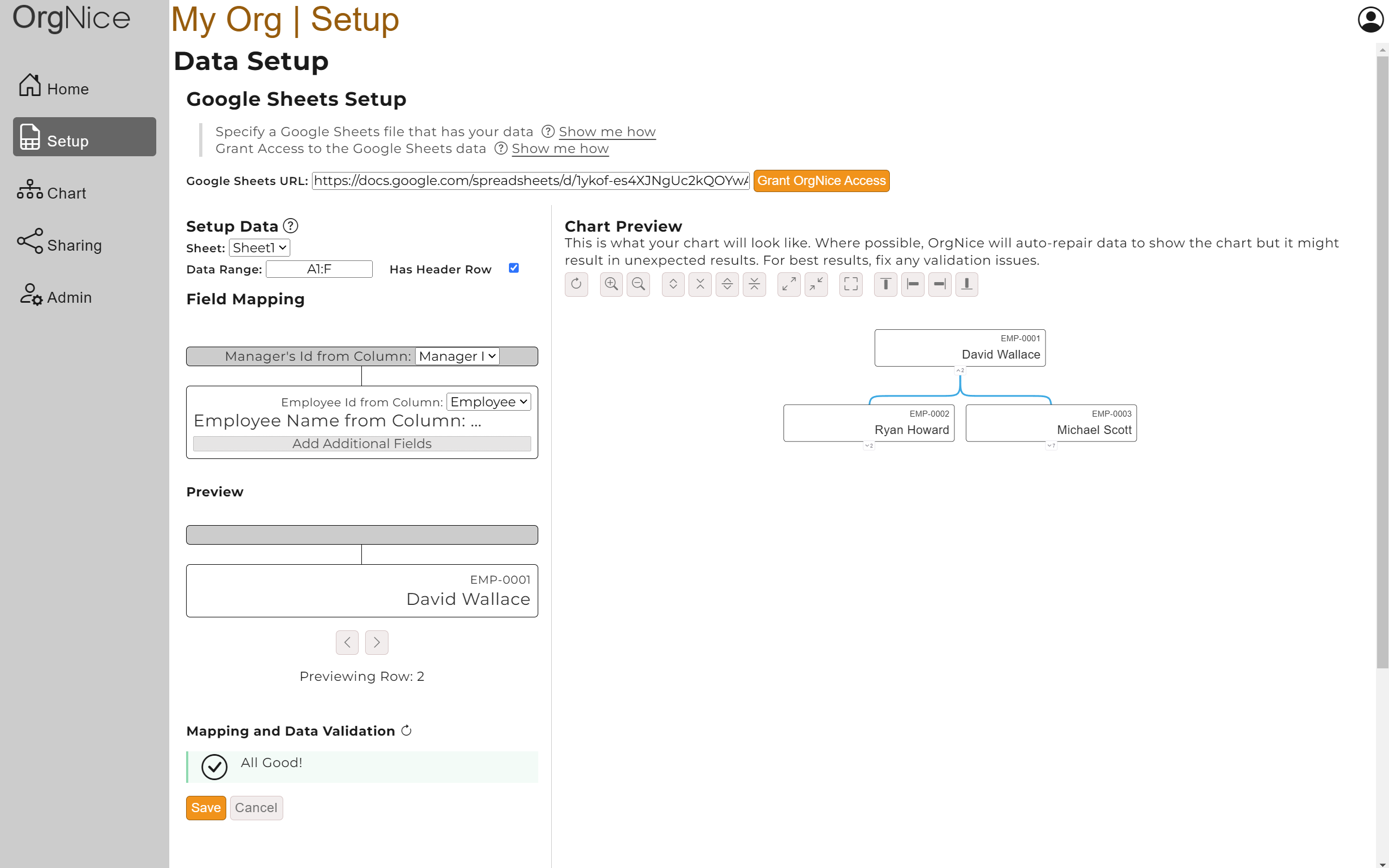
Auto-correct
Charts auto-correct themselves in case they are missing a parent or there are cycles in the data or missing or duplicate ids. In almost all cases, a chart will be drawn. If the data has issues, you might see unexpected nodes in your Chart - for instance -
- If you have a missing parent, a parent will be added and be a direct child of the root of the chart
- If there are more than one root then the root of the chart will be a node with your project name And other such fixes.
Sharing and Embedding support
Sharing
Organizational Charts are about sharing organizational hierarchy with everyone. In that spirit, it is important that your charts be share-able and also available wherever others need them. OrgNice supports sharing of charts from the Sharing menu in your Project.
- You can share with individuals through their emails or with the entire org
- You can bookmark and email your project chart link
- Only you are the owner, everyone you share with are treated as Viewers with very limited access
We are working on public sharing. Register your interest (in the Sharing page) if you are looking for this option.
Embedding
OrgNice has enabled embedding of OrgNice Org Charts wherever HTML embedding is supported. For instance, you can embed your charts in your wiki (like Confluence) or in Salesforce or your website. OrgNice Organizational Charts can also be embedded directly in your Google Sheet. See the next section.
Google Sheets Add On
OrgNice is available as Google Sheets Add-on in the Google Workspace Marketplace. Install the add-on
- You can create a project for your Google Sheets file from here
- You can embed Org Charts directly to view in your Google Sheets file. Learn More
Tell us how we are doing
OrgNice continues to be in Beta. We are seeing exciting traction and would like to continue down the path of creating the right value by focusing on the right use-cases and features. Please drop us a note to tell us how we are doing and what would make OrgNice valuable to you.
